What are the technical options available to limit the availability of pornography on the internet and in mobile apps?
As we know, the internet is rife with porn, and you do not have to look very hard to find it. Children and those who’ve already established an addiction or habitual use of porn are at particular risk.
Children learn very quickly that the internet is a place where you can find out about things you want to know. So when they start getting interested in sex and intimate relationships, the internet is a natural place for them to turn. But as I’ve said many times, the internet is not a suitable teacher for issues of relationship and sexuality. In fact, what pornography teaches is how to exclude yourself from real, intimate relationship.
So what practical technical options are there to limit access to internet porn? There is a variety of options, which can be used separately, or together to increase protection.
1. Internet provider-level protection
Some internet providers may provide a filtering service which aims to remove much pornographic content. In the UK, since 2013, internet providers have been required by law to provide such a service and to turn it on by default. With this service, you need to check that it is activated, and that there is password-protection on the settings so that it cannot easily be turned off. As with all filtering, it is not 100% effective, as it depends on the accuracy of the filters.
Some public networks may also have built-in filtering limiting (with greater or lesser degrees of effectiveness) the availability of pornography available. Educational institutions and company networks commonly have filters and/or monitoring systems.
2. Router-level protection (protecting your entire home network)
The advantage to this is that it limits access to porn on your whole network no matter what device is connected. So for example, if your child has friends over, their devices will be limited too in what they can access. The disadvantage is that once the device goes out of your house and connects to another network or just switches from wi-fi to a data plan, there is no protection, so you will want to look at device-level protection as well.
There are various different options available on router-level protection, including filtering, white-listing (approving only named sites), black-listing (blocking specific named sites), and monitoring (checking lists of the sites that have been accessed on your network). Some manufacturers supply replacement routers already set up with protection that can be installed in place of your current router with minimal set up.
A free service that provides filtering at router-level is OpenDNS. This works by using their own DNS service instead of your internet provider’s to look up every domain request, and enables them to filter what is returned. (DNS stands for Domain Name System — it is what maps the domain name you type in to the server providing its content). This service doesn’t require a new box, but since it requires altering the settings on your existing router, setup may be challenging initially for the less technically minded. Once set up, however, it is fairly straightforward to maintain.
Router Limits (via ISPs) or Bark is a paid service which covers all of the various options listed above as well as adding the ability to schedule connection times for each device, and a few extra features such as the ability to lock on safesearch on Google and Bing, and to enforce YouTube restricted mode. They offer you the choice of replacing your router entirely, or using the service on your current router (this option requires a bit more setup). It is simple to set up and use, and easy to access the control options and log of sites used on the network.
3. Device-level protection
Device-level protection has the added complexity that different software is required for different kinds of devices, and some devices, e.g. games consoles, are not covered, though many of these do now have their own protection built-in — which is worth checking, if you aren’t sure.
Free options include Mobicip (which also offers a more comprehensive paid service). These kinds of services cover a good range of device types (at least Windows and Mac PCs, iPads, iPhones, and Android phones and tablets). This may offer limited control over other apps installed on mobile devices, and require you to use their own browser software instead of the more common browsers installed on these devices (which need to be disabled or uninstalled when using these systems).
NetNanny is a paid service also covering Mac, Windows, iOS and Android, with different plans for different numbers of devices. The service includes filtering, scheduling, social media monitoring, alerts and reports, and the ability to customize the service differently for different devices.
4. Accountability-only services
Some of the options above include monitoring or accountability as part of the package, but there are also some solutions which focus on this option rather than filtering. Filtering is limited by definition in that it is only as good at catching and blocking sites as its blacklists and/or algorithms allow it to be, and there is a danger of a false sense of security: we might think we’ve set the filter and therefore everything is ok.
Accountability services do not block or filter content, but rather monitor internet and sometimes also app use and provide reports to a specified trusted accountability partner, who also holds any necessary passwords to control the system.
These services can be used in tandem with filters, or they can be used on their own. They have the benefit over filters of promoting social contact and support, and building trust within a real-life relationship with the accountability partner.
The most well-known of these services is probably Covenant Eyes, and a more recent service aimed at protecting teenagers is TeenSafe. These are both paid services (though using the link above for Covenant Eyes entitles you to the first month free). (If you are going to install something like TeenSafe, which enables you to monitor all of your child’s interactions online from a particular device, then it is important to think about the implications for privacy and mutual trust in your relationship. We don’t recommend ever installing one of these solutions without talking about it with your child in advance.)
Technical solutions are not the final word
So there are a variety of options available to help limit exposure to pornography. No technical solution is foolproof, however. Your child can use a friend’s unrestricted device on their data plan or on an unprotected wi-fi network. If you are overcome with a temptation to porn, you will be motivated enough to find an unprotected device or other ways to work around any restriction.
These technical ‘solutions’ are not really solutions at all, but they are a way to make access more difficult and they are reminders to users that there is a reason why they should not be looking at whatever site is blocked. They are not a substitute for addressing the deeper issues within us that tempt us to use porn, nor a substitute for the proper attention to a child’s spiritual, mental and physical maturity as part of a loving family and strong community of those seeking in their lives to be faithful to Christ and finding the freedom to live in the image of God.
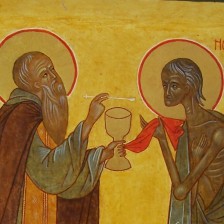

You must be logged in to post a comment.